How to Renew an Item
Regarding renewals, there are three general policies to be aware of:
1. Libraries in the Ramapo Catskill Library System (RCLS) have varying interlibrary loan policies. An item may have a limit on how many times it can be renewed – typically twice - or it may be non-renewable. If your item is on loan from another RCLS library, AWPL must uphold that library’s loan policies.
2. An item cannot be renewed if it is on hold for another patron.
3. If a library item is overdue, it cannot be renewed online. Please instead contact the Circulation Desk at 986-1047, ext. 2, or email warcirc@rcls.org for assistance.
To renew an item online, follow the steps below:
1. From any page, click on Search the Catalog, then on My Account.
2. Enter your 14-digit Library barcode number (on the reverse of your Library card) with no spaces.
3. Enter your 4-digit PIN. (Your PIN is your personal password, created when you registered for a Library card. If you have forgotten your PIN, try the last four digits of your telephone number. If that doesn’t work, please call or email the Library Help Desk at 986-1047, ext. 3 or warref@rcls.org - and a staff member will look it up for you.)
4. Click Login.
5. At the top of the next screen, click on Items Out. This will retrieve a list of all items you have checked out. At left of each item is a small box, and to its right is its current due date.
6. Click on the box of each item to be renewed, and click Renew, either at the top or bottom of your list of items. Unless your item is not renewable (see above points 1 and 2), you will see that it has a new due date.