How to Place a Hold
1. Search the Library Catalog for the item you want.
2. When you find the item, click on its title. The next screen will display a list of the libraries that hold the item. Albert Wisner Public Library will appear at the top of the list if AWPL owns a copy.
3. At right, click on Place Hold. Note that you may adjust the pick-up location to a different RCLS library, if you choose. (The default pick-up location is one's home library.) ***
4. On the next screen, enter your 14-digit library barcode number without spaces. Also enter your 4-digit PIN. Then click Log In. (Note: your PIN is your personal password. If you don’t remember your PIN, try the last four digits of your telephone number. If that does not work, please call or email the Help Desk at 986-1047, ext. 3, or at warref@rcls.org and a staff member will look it up for you.)
5. On the final screen, click Request or Place Hold(s).
6. When the item arrives, you will be notified by phone ("robo-call"), email or text message, depending on what method you specified when applying for a Library card. Please make sure the Library has your current contact information. You are welcome to revise your hold notification method; speak with any member of the Circulation staff.
7. Generally, the item will remain on the Hold Shelf at the Circulation Desk for 4 days. If you are unable to pick up the item within that time frame, please call or email the Circulation Desk (986-1047, ext. 2; warcirc@rcls.org) to request an extension. Loan periods are specified by the library where you check out the item.
8. Renewals: many RCLS libraries now offer automatic courtesy renewal on items that have no holds and have not reached their renewal limit. Eligible items will renew on the evening of the day they are due.
9. To check the status of your hold request(s), or to suspend your hold(s) while away, log into your account with your barcode and PIN. Click on the Holds tab to see the list of items you have on hold. The status of each is at right: “Active” means that the request is still open and is pending. “In Transit” means that the lending library has shipped the item to AWPL, so you may expect to be notified of its arrival soon. A green exclamation point (!) to the left of the title indicates that it is ready to be picked up. Hold requests remain active for one year, or until fulfilled or cancelled.
*** Note: for DVD sets (such as for television series) or for series books with multiple volumes, there is one simple extra step to ensure you receive the exact item you want. Please view this brief YouTube video for an explanation: http://www.youtube.com/watch?v=xLx7FVHrpZw